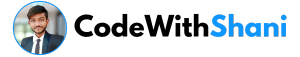How To Draw Lord Shiva Using Python
Introduction :
Hello friends, in today’s post, I am going to tell you how you can draw Hanuman ji with the help of Python, so if you also want to know about it, then read this post till the end.
Library Installation :
You Have to Install These Library Before Running this Projects. You can use pip command to install these library.
- cv2
- matplotlib
- numpy
Code For Draw Lord Shiva Using Python :
import cv2
import turtle
import numpy as np
from matplotlib import pyplot as plt
import time
def find_closest(p):
if len(positions) > 0:
nodes = np.array(positions)
distances = np.sum((nodes - p) ** 2, axis=1)
i_min = np.argmin(distances)
return positions[i_min]
else:
return None
def outline():
src_image = cv2.imread(image, 0)
blurred = cv2.GaussianBlur(src_image, (7, 7), 0)
th3 = cv2.adaptiveThreshold(blurred, maxValue=255, adaptiveMethod=cv2.ADAPTIVE_THRESH_GAUSSIAN_C,
thresholdType=cv2.THRESH_BINARY, blockSize=9, C=2)
return th3
image = 'mahadev1.jpeg'
im = cv2.imread(image, 0)
th3 = outline()
plt.imshow(th3)
plt.axis('off')
plt.tight_layout()
# plt.show()
WIDTH = im.shape[1]
HEIGHT = im.shape[0]
print(WIDTH, HEIGHT)
CUTOFF_LEN = ((WIDTH + HEIGHT) / 2) / 60 # 60 threshold value
iH, iW = np.where(th3 == [0])
iW = iW - WIDTH / 2
iH = -1 * (iH - HEIGHT / 2)
positions = [list(iwh) for iwh in zip(iW, iH)]
# win = turtle.Screen()
# win.bgcolor('black')
t = turtle.Turtle()
t.color("brown")
t.shapesize(1)
t.pencolor("gray30")
t.speed(0)
turtle.tracer(0, 0)
t.penup()
t.goto(positions[0])
t.pendown()
time.sleep(3)
p = positions[0]
while (p):
p = find_closest(p)
if p:
current_pos = np.asarray(t.pos())
new_pos = np.asarray(p)
length = np.linalg.norm(new_pos - current_pos)
if length < CUTOFF_LEN:
t.goto(p)
turtle.update()
else:
t.penup()
t.goto(p)
t.pendown()
positions.remove(p)
else:
p = None
turtle.done()
# close the screen after completeOutput :