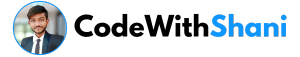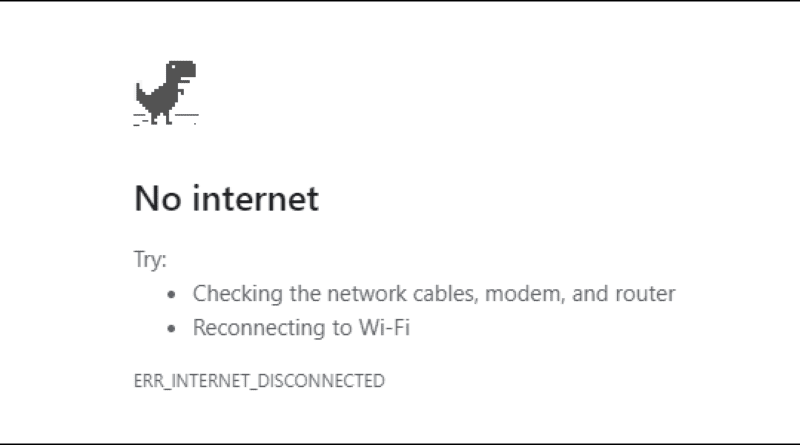Hack Google Chrome Dino Game
If you don’t have an Internet Connection, Then you don’t have to do anything special to play. Just enter any URL in the Google Chrome address bar, and you will see this screen.
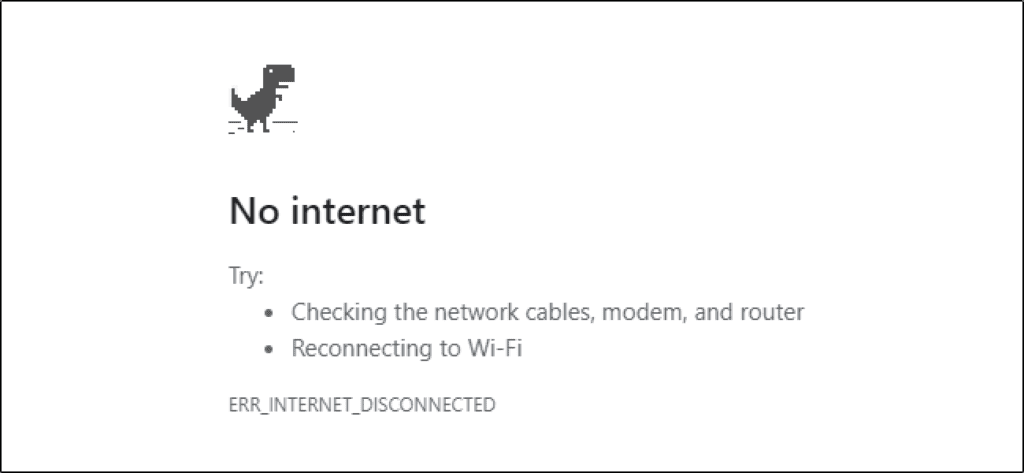
Step 1 :
If you do have an internet connection, you can access this page without cutting the connection. Type chrome://dino in this address bar, and it will take you there
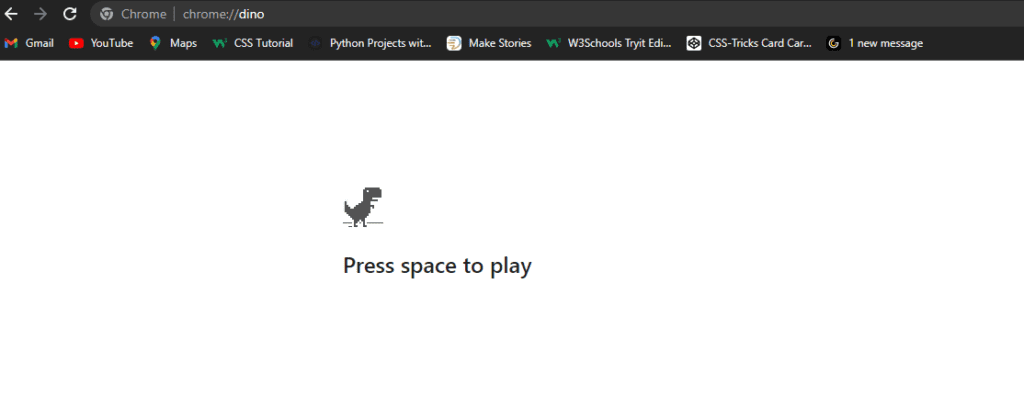
This hack allow your dinosaur to become invincible, letting players continue the game without fear to being pocked or pecked.
Step 2 :
To Hack the game, you will need to be on the “No Internet” screen, so go ahead and enter chrome://dino in the address bar. Once there, right-click anywhere on the screen and select “inspect” from the menu that appears.
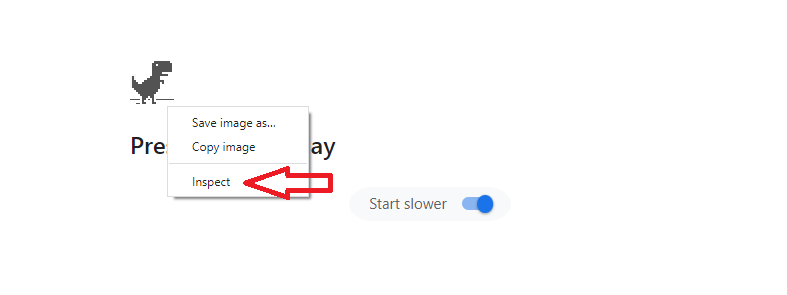
Step 3 :
This opends Chrome DevTools, which appears to the right of the browser window. In DevTools, select the “Console” tab.

Alternatively, you can press Ctrl+Shift+I and jump straight to the “Console” tab in Chrome DevTools.
Step 4 :
Once in the “Console” tab, paste the following command and then press the “Enter” Key:
Runner.prototype.gameOver =() => {}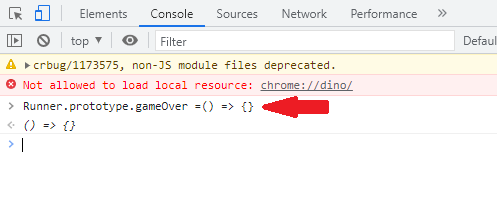
Here’s what happens now. When the game is over (i.e., when you hit an object), Runner.prototype.gameOver() is called and the action is triggered. In this case, you will hear a sound, the game stops, and a Game over message appears. That’s without our code.
What our code does is replaces the gameOver function with an empty function. That means mthat instead of hearing the sound, the game stopping, and the message appearing, nothing happens, You just keep running.
Test it out. Close DevTools, and press the space bar to start playing the game.