Make Beautiful Design Animation Using Turtle
Introduction :
Hello friends, in today’s post, I am going to tell you how you can make a beautiful design with the help of Python Turtle. So if you also want to make Beautiful Design Using Python Turtle, Then Please Read this Article till the End.
Library Used in this Project : “turtle” and “colorsys”. Which are built in Library. That’s mean you don’t need to Install theses Library From Anywhere Externally
Code :
from turtle import *
import colorsys
tracer(100)
bgcolor("black")
h=0.7
c=colorsys.hsv_to_rgb(h,1,1)
pensize(4)
def a():
global h
for i in range(4):
c=colorsys.hsv_to_rgb(h,1,1)
fillcolor(c)
h+=0.004
begin_fill()
fd(50)
right(20)
fd(40)
right(9)
end_fill()
for i in range(400):
a()
goto(0,0)
rt(1)Just Write the above Code in your Text Editor and Then Simply Run this Program and After that you will see this type of Output Which is given Below.
Output :
Summary :
So friends, in this way, You can Make this type of Design with the help of Python Programming Language (Turtle), So if you like this project then please tell us by commenting and if you want to know about more similar projects then follow us and subscribe our YouTube channel CodeWithShani.
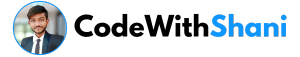

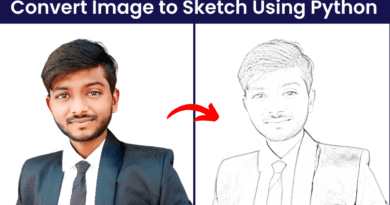
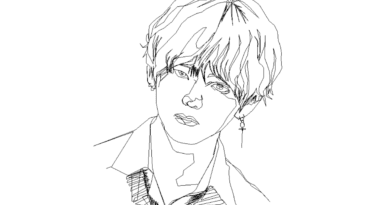

Codeing learn ok
Hello sir mera m run nhi rha python please help me?
Please Send me Screenshot on Instagram @code_with_shani