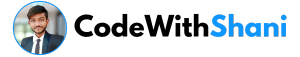02. Installing Python and VS Code | Python Mastery Full Course
Introduction :
Friends, in today’s post I am going to tell you how you can download and install Python and VS Code (Visual Studio Code), so if you want to know about it now, then you can end this post. Read till and read carefully so that you understand everything correctly.
Downloading Python :
Friends, to download Python, you have to open any one browser and after that you have to search Download Python, after that you will get the official website of python.org
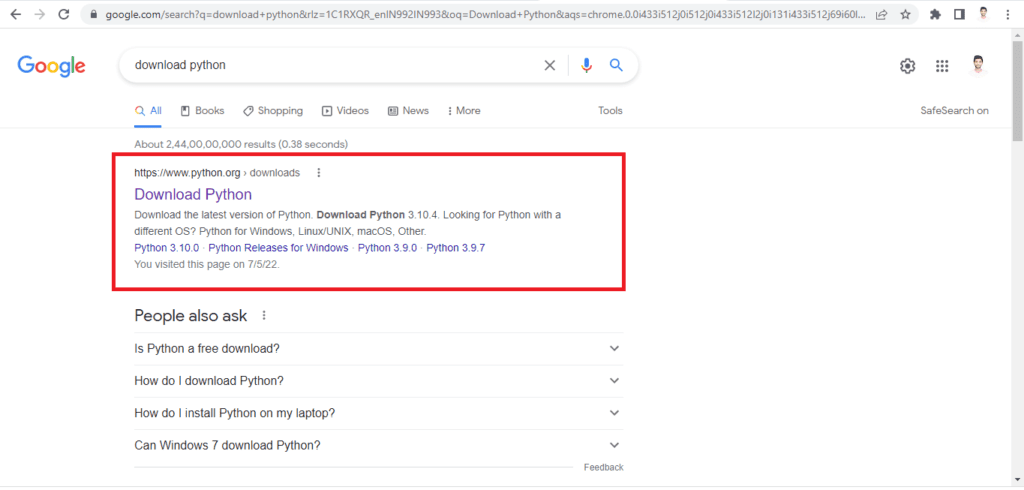
So you have to open this website.
After that you have to go to the download tab and from there you can download the latest version of Python.
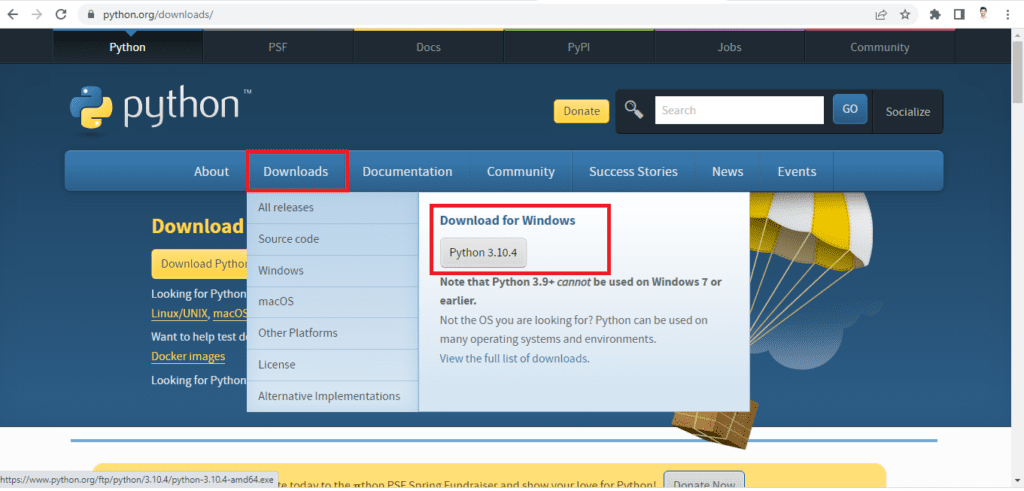
Downloading Visual Studio Code :
Friends, to download VS Code, you have to open any one browser and after that you have to search Download VS Code, after that you will get the official website of VS Code.
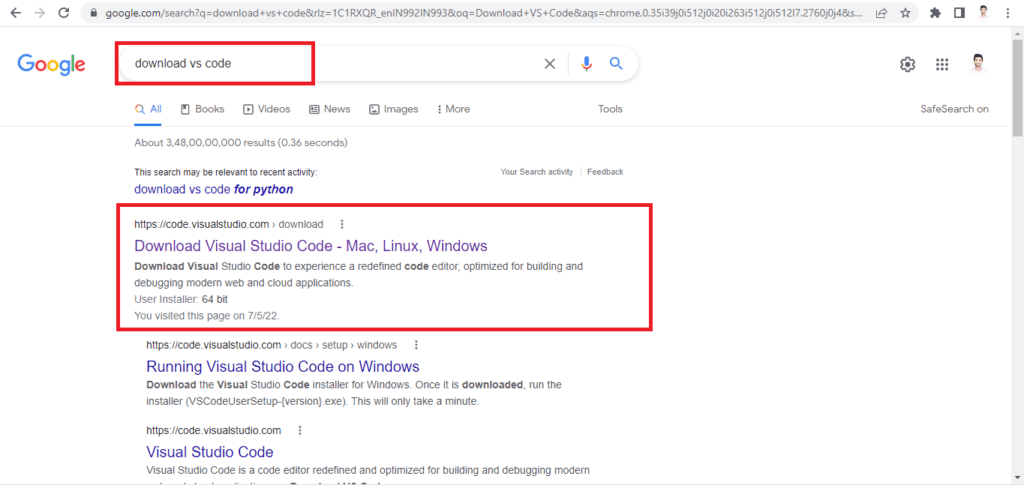
So you have to open that website and after that you will get Visual Studio Code for different Operating Systems there… So whatever operating system you use then you can download it accordingly.
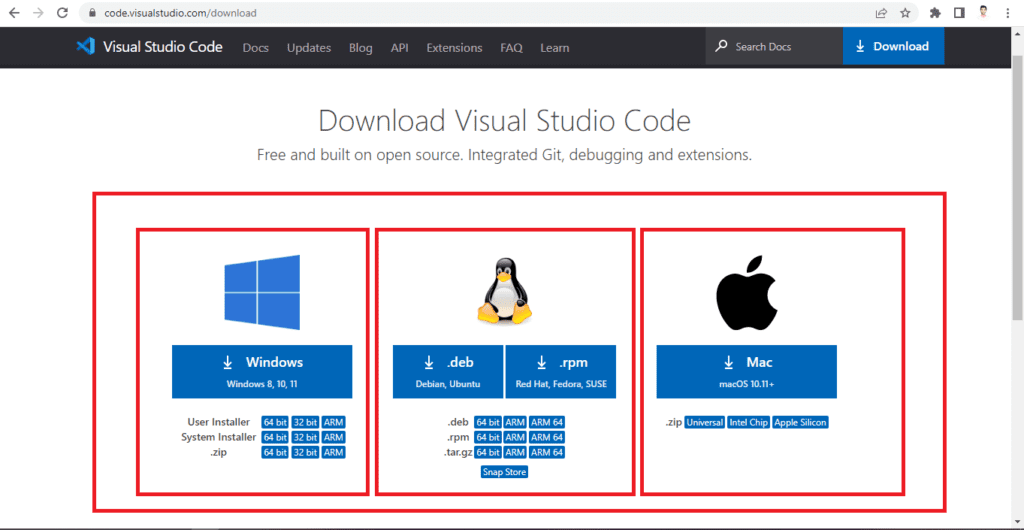
Installing Python
First you have to run Python’s exe file
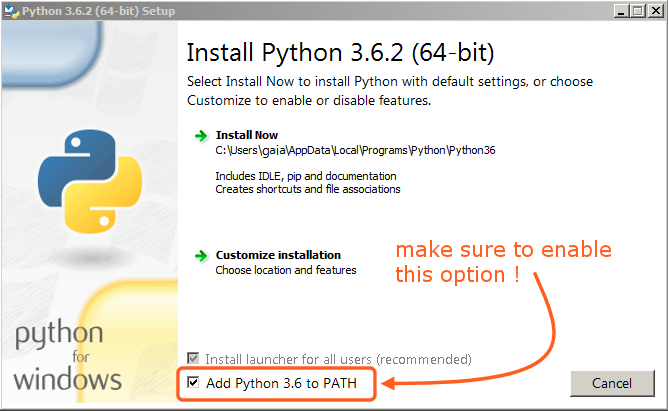
After that, after enabling Add Python to Path, you have to click on the Install Now button.
After that Python will start installing.
Installing VS Code
First you have to run the exe file of VS Code
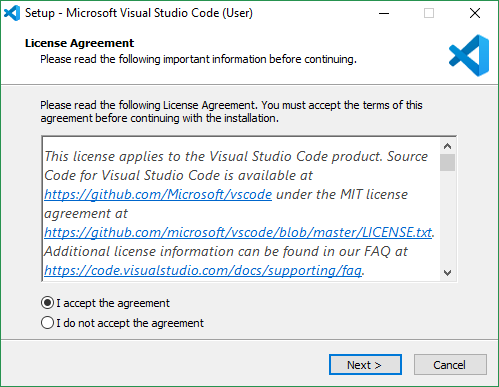
After that after clicking on I Accept the Agreement, go to Next
After that you will be asked to select some options, then you have to select all the options.
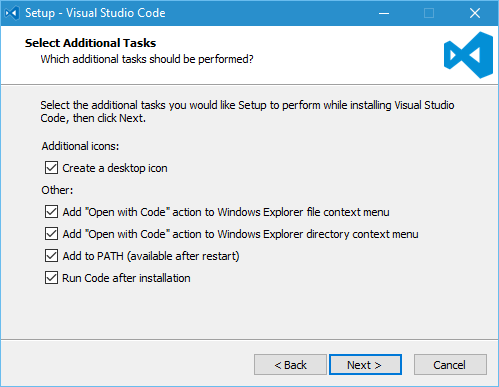
After that you have to click on Install by Next, after that your VS Code will start installing.
Python IDLE
Friends, Python IDLE is an Integrated Development and Learning Environment which is built-in in Python i.e. it comes already with Python and we use it to write code and run it. So if your System (Computer) is not Capable to use VSCode then in this Situation you can use Pythoin IDLE.
Summary
So friends, today I told you how you can download and install Python and VS Code on your computer, so if you liked this post, then please do let us know by commenting and if you find more similar ones. If you want to see the post, then you must follow us and subscribe to our Youtube Channel “CodeWithShani”.
And friends, let me tell you that our Python Mastery Full Course is going on, so if you are new to the course, then please tell us your name and where you are from by commenting so that I can add you to my official student list.